Here we go! Home Appliance Review here today. We are going to be checking out the iRobot Roomba 692 Wi-Fi Robot Vacuum Cleaner.
Package contents
Here are all the package contents. First up, we have our warranty information. This does come with a one-year limited warranty. Next, we have our quick start guide, walking us through how to set up the vacuum so we can get it ready to clean.

Then you can see we have our owner’s guide in multiple languages, walking us through everything we need to know about our robovac—how to use it, accessories, regular care and maintenance for the robovac, how to empty the bin, clean the filter, clean the wheels, and cleaning the cliff sensors. They really walk you through everything you need to know, troubleshooting advice, and the iRobot customer care information for you. Then everything gets repeated again in other languages.

Next, you can see we have our power cord and adapter for our charging base. Check out the charging base right here. We’ve got the iRobot logo and branding on it. You can see our charging contacts here. It is from the side where we can plug our cable into. Here it is from the backside. You can see the other side, that nice top view, and here’s the bottom view so you can see more product information, barcode, and we have two nice grip feet right here. Then you can see another grip section on the other side for the charging base.
Vac Up Close
Last but not least, we have the robovac itself. Let’s go ahead and look at that in more detail. Here’s the vacuum up close from the top. Check it out, we got the iRobot logo and branding up here. We’ll have multiple indicator lights, a troubleshooting light, our Wi-Fi indicator, and our battery indicator light. Next, you can see our three physical buttons. The first one is our spot cleaning button, our second button is our main power button and our cleaning button, and our last button right here is our return to dock to charge button. That’s what we got right there with the home icon.

Then you can see we can press this button on the back to remove our dustbin, the Aerovac bin. We can see what that bin looks like from all different sides and angles. If you look at it from this side, we can pull this tab to easily empty out the contents inside and get access to this filter to clean as well. Then we can go ahead and just gently press it back in place on the vacuum.
Now we can look at the vacuum from the backside. Check that out. Here it is from the left side if you’re looking at it from the front, and you can see our bumper. Here it is from the front. You can see our bumper again and all the main sensors we have. Here it is from the right side.
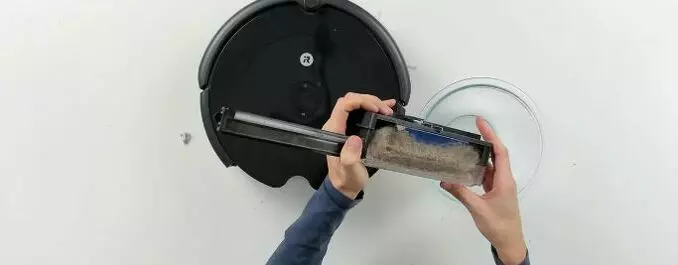
Now we can flip it upside down. Check it out from this side. We can learn a lot about this product. We have multiple cliff sensors right here to keep it from going off your steps or anything like that. We have our side brush. We got to pull this tab to activate the battery before use. 692 clearly marked for us. Left and right for the main drive wheels. Then you can see right here, we have our nice bracket, it’s our brush frame that we can easily press those yellow tabs to remove to clean everything as needed. Omnidirectional wheel charging contacts. Everything looks great.
Cleaning Results

First, we want to flip everything over so you guys can see what the brush looks like right here. We don’t really have many tangles, just some carpet fibers. You can see we can pull some of those off right there and some occasional hairs, not too bad. That’s what everything looks like there. Now let’s look at the dustbin and contents. Let’s go ahead and let’s open that up. It is jam-packed full of pet hair, and we can see a lot of crumbs, dirt, dust, and debris. Let’s go ahead and let’s open this lever right here. Check that out, that is disgusting. Now let’s see if we can easily kind of empty everything out in here.
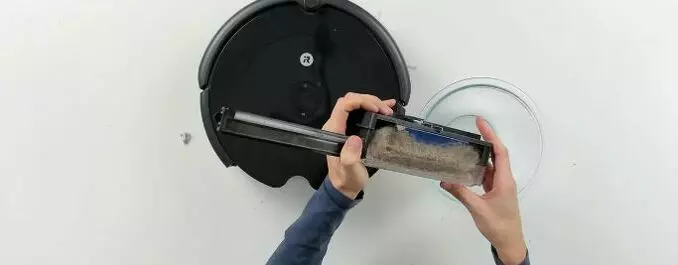
Look at all that stuff. You can see the inside with the filter, how that looks empty, but check this out. Look at all the pet hair and human hair that it sucked up, and then you can see we have thicker food crumbs and particles and dirt at the bottom of the bowl, and we could shake a lot of that out too. We got some grass, you can see we have a wide variety and range of dirt, dust, and debris, and we even have a hair tie for our family. So you can see that right there.
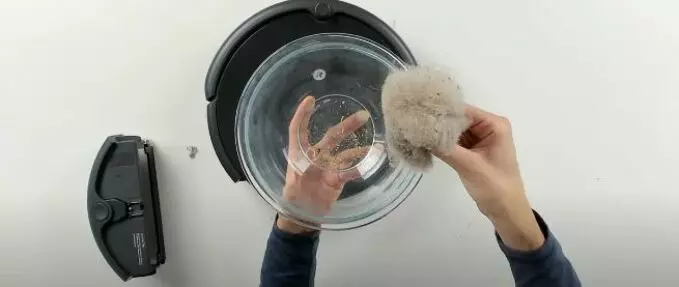
It was able to really pick up those fine dust particles as well as some bigger particles around your house too, especially if you have a lot of crumbs and you’re tracking a lot of dirt around your house, this Roomba’s going to be a good choice for you to make sure that you’re getting a nice deep and thorough clean.
Hard Floors
You can see our Roomba cleaning our hard surface down here, it’s doing a great job navigating across the floor. You can see too how it’s going to navigate and clean; it’s just going to go in a sporadic pattern in motion.

No method to the madness, it’s just going to move around as it sees fit. And you can see how it continues on with its clean, just bumping into the obstacles to create the boundaries for it to know when it’s time to change directions. You can get a feel for the cleaning pattern here.
Now you can see the Roomba encountering the kitchen chairs right here, check that out. You can see it’s navigating freely underneath the chair, it’s going to make its way in and then back out.
Rug
Now you can see it cleaning on our rug right here we actually have it in spot cleaning mode, and you can see how it’s going to move around and around in circles. we wanted you guys to see how it does with the transition between the hard floor to the rug, as well as having those shoes on the floor here if it’s going to pick up the shoelace or get caught on anything.

So far so good, and watch it makes that clean transition between both surfaces with no issues there; in fact, it was half on and half off the rug. Watch as it goes back, same thing, clears it just fine, cleans the rug just fine, and then it makes its way back to the hard floor again. No issues there going between two different surfaces.

And with spot cleaning mode, you can see how it’s just going to work its way back and forth in that circle pattern to clean that radius.
Cliff sensors

Now you can see the Roomba heading towards the stairs, and the cliff sensors work great. It did not drive down the stairs accidentally or anything like that, it’s nice to know that those cliff sensors are working.
Carpet
The Roomba cleans on the carpet right here; it’s going to go back and forth in a random pattern. It just went under the dresser; it should make an appearance here in a second coming back out.


So again, depending on the clearance of your furniture, it should be able to navigate under a lot of it like the crib in this room, the dresser, and you can see the lines in the carpet will help you get a feel for that sporadic and randomized pattern, no rhyme or reason to it. But you can see it is going to leave nice cleaning lines for you, and it’s going to learn the room and navigate freely.

Amazon: https://www.amazon.com/dp/B085D4MFS8
Conclusion of iRobot Roomba 692
Let we show you our final thoughts in regards to the iRobot Roomba 692. We have a lot to say about this vacuum cleaner coming from our experience using other vacuum cleaners that are equipped with more features. In regards to just thinking about this vacuum cleaner for what it is, it does a good job and it’s at an affordable price point for iRobot Roombas.

This is one of their most affordable entry-level options, but at this price point, you’re still paying a premium for that brand and experience where you could find another third-party Robovac that probably has even more features at around the same price. Typically with some of the other competitors on the market, you can get a mopping attachment, you could get lidar navigation which opens up multi-story mapping if you want to use it in different spots around your house, maybe the upstairs, downstairs, basement, that sort of thing, and they pick up virtual barriers. They get a lot smarter with that navigation module on the top to really see and process your environment, and they also have logical cleaning patterns as well.

So with that being said, this is just a basic entry-level Robovac that does a good job cleaning randomly throughout your house. You can set a schedule and forget about it. But there are a lot better features on the market today, even from iRobot Roomba 692‘s own lineup that pick up self-emptying base, that pick up some of those virtual walls and barriers as well as a logical cleaning pattern to really guarantee proper coverage in your house, where a vacuum cleaner like this will not guarantee that everything is cleaned every time. But it works with Alexa, works with iOS and Android devices, and it has decent suction power for both carpet and obviously hard surface floors as well.
Related robot Vacuum reviews: Dreame L20 Ultra, Ecovacs Deebot T20 Omni, Roborock S7 Max Ultra
Amazon: iRobot Roomba 692
Overall, We are pleased with the experience, but we would encourage you to check out other Roomba models. Yes, they do cost more, but you will really appreciate having those smarter app features and to have that self-emptying base. Once you use both of those features, it’s hard to go back to a basic Roomba. That’s where We are coming from with our experience. But if you’re new to the Robovac game, you can’t afford those, you still want the name brand, then this is going to be the option for you.