Welcom to our website HomeApplianceReview.com. We’ve been testing out this Advanced Mopping Robot vacuum cleaner. All Eufy Clean X9 Pro reviews, it has Mop Master, using dual mops that apply a kilo of downward pressure, rotating at 180 RPM. It’s going along, scrubbing your floor, so that’s three wipes per second. And not only that, when it detects carpet, the X9 Pro will lift up those mops, ensuring they’re not being dragged over your carpets and mats.

It does have a multi-directional rubber brush, which is tangle-free and protects your floors because there are no bristles to scratch up polished hard floors. Suction performance is very powerful at 5500 PA. It has AI Path, which is laser navigation, making it very efficient and fast in it’s cleaning. It even has AIC too, which detects things like shoes, cables, and goes around them, ensuring it’s not going to get stuck and have to send you a message that it’s trapped.

Once it’s finished doing all of it’s clean, it can go back to the auto clean station. Here, it will charge but also scrub out and rinse those mops and dry them at 40 degrees Celsius, ensuring there’s no bacteria growth, and they won’t smell.
Unboxing Eufy Clean X9 Pro
Included with our Eufy Clean X9 Pro, you’ll find our power cable, there’s a quick start guide, and we do get a spare filter. The other is already installed in the X9 Pro.

Overview
This vacuum uses a combination of a time-of-flight front-facing camera for obstacle avoidance with an RGB camera. At the top is our Lidar, we do have three buttons, spot cleaning button, power on, and it does have a home button to send it back to the dock so it can auto clean those mops.

Built and Design
Now lifting this up here, we’ve got access to our filter. So very easy to remove that. Our dustbin capacity is 410 milliliters, washable filters that are replaceable. We get that extra one that we showed you before. So you need to press on the side. You can then open it up and empty out the contents. Notice it has a two-stage filtration system. On the inside, there’s a very fine mesh that’s stopping a lot of that debris first before it then gets to the washable filter.


Notice how the vacuum does have a D shape to it. So it’s not your typical round vacuum. The D shape means it can get into the corners better and clean better around walls. And this is Eufy Clean’s AIC system, so this can accurately avoid obstacles with it’s 3D time-of-flight camera and RGB camera. There are some sensors on either side. There’s rubber at the bottom and your typical sensor here, the bump sensor. If it does bump into any furniture, which it shouldn’t, but sometimes it does happen, it will press in there, and it does detect that.

The sensor on the right, located, enables the Eufy Clean X9 Pro to get as close as possible to the walls, right up against them, to clean right into the corners there and the edges. And because of that D shape, as mentioned, this side sweeper brush can get into those corners as close as possible for the best clean.
This mop is not your simple wiping across the floor lightly. No, both of the mops rotate 180 times per minute. So that is wiping the floor three times per second. And they are applying one kilo of downward pressure. Notice the mop design too. The microfiber they’ve used is a little bit different. So this is a pentagon shape to it, and that they do say is supposed to reduce the wear of these and make the mop material last longer.


Now, they are very easy to remove. There’s Velcro that just holds these Mop Master pads in place. So you can remove them like that and then put them in the wash. The mopping is also very efficient. Notice how they are overlapping here, the mops. So they’ve got full coverage, and the mops are as wide as the tires here. So this ensures it’s not going to be leaving any tire tracks behind.
Features
This is a very powerful robot vacuum. Suction performance is 5500 PA, and our brush is a floating rubber-style brush. It does not have bristles, and that is to help cut down on the amount of hair that’s going to get tangled in it. Now, because it’s a floating brush and it goes up and down, it adjusts to the floor levels and gets as close as possible to your carpets and your mats.

For maintenance, it’s very easy to remove it. There are two little tabs on either side. So you just pull up on that, and you can take out the brush completely. This also contains these two little lint brushes that help remove and loosen up any hairs.

360-degree front wheel, so this can be removed for maintenance and cleaning. Here is our carpet sensor, so when it detects those carpets, it will lift up those mops. As mentioned, 12 millimeters downwards firing sensors here. This is our side sweeper brush, which will pull in debris from corners and the side of the walls into our main brush.

Auto clean station
Then the auto-clean station for the X9 Pro. So this is where it will go back into the station, it will rinse and clean those mops, and it will dry them too at 40 degrees. This prevents bacteria, odors, mildew; you’re going to get none of that because it will dry those mops out.

Now, through the application, you can adjust the timer, how long you want to dry, and the intervals are when it goes back to re-wet and clean those mops. By default, it’s 10 minutes. So this washing board here was where it scrubs up those mops, cleans them out, and then sucks out the dirty water into the 4.1-liter waste tank at the top. This is removable for maintenance and cleaning. Over the water tanks are accessible from the top. So the lid just lifts up; there’s a magnet that keeps it held in place.
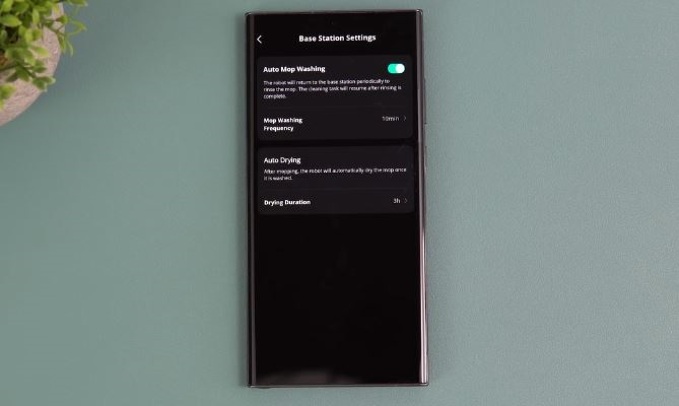
By the way, the build quality of everything is very good; the plastics are just the Wastewater tank there, you can remove and empty that quite easily. And we do have our clean water tank. It does have this easy access water inlet for filling it up. The power-in cable is located at the back, and we have this handhold there to allow you to move about the auto-empty station.

Application and features
Then the application, so this is called Eufy Clean. You’ve got it on iOS and an Android, which we’re using right now. And you can see the robot vac or other devices of Eufy Clean that you do have that you’ll have added there.
Now, just from this menu here, we can go straight away to start cleaning. You can see where the vacuum level is, or you can tell it to go back to the dock, but it’s already there; that’s why it’s showing the charging icon. So going into this, it’ll load the map up, and you can see it’s customized and zoned everything.
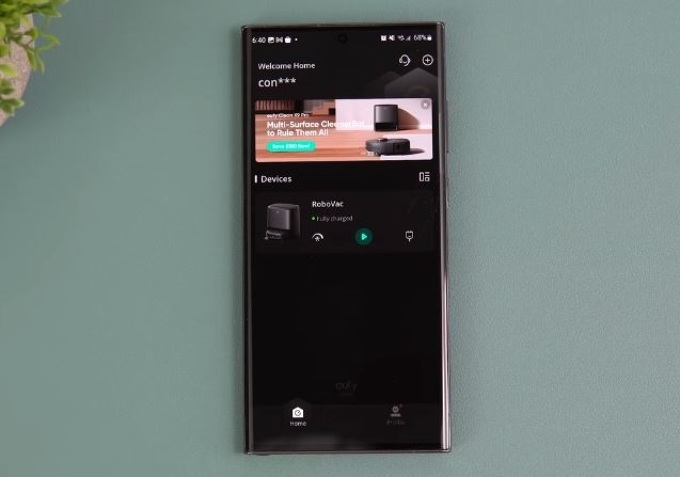
You’ve got options to clean by a zone. So this is almost like a spot cleaning or the area you want. Then we can simply go along and select that. You can resize this, of course, and we can get it to clean it twice or just once. You can edit the maps; you’ve got multi-map mode so it can save different levels. You can set up no-go zones, virtual boundaries; that is all there, which is great. And with the cleaning modes, you can have Auto, or you can get it to clean by rooms here. So you could say that we want it to clean this one here, then this one and just only, then hit start, and it’s going to clean that. It’s charging at the moment. So if it wasn’t in the dock, we could send it back to clean the mops to charge if we wanted to.

The modes here, so you’ve got vacuum only; you got mop only or vacuum and mop, which is what we leave it on. And the suction performance, so in the maximum setting, that is the 5500 PA. Water level, you can adjust that too if you wanted to do that. And then you’ve got various different other options in here. There is a lot; you’ve got your Maps, as we took before; you can manage those maps, you can save them, you can see the multi-map saving, and that’s where you can go and edit and set up the no-go and zones.
Schedule, so you can add a schedule that you want it to say clean every morning at 10 AM when no one’s in the house. Well, you can do that. Cleaning history, carpet cleaning settings, this one we would leave on. So what it’s going to do is use that Boost IQ; it’s detecting that there is carpet and really increase that suction performance just to aid the cleaning, to make sure that it’s going to be cleaning quite deep there and get rid of all the stuff that you want dirt and muck, whatnot.
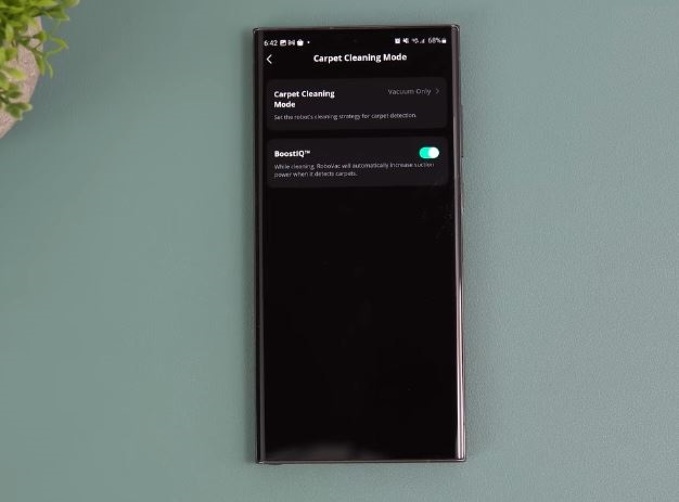
Base station settings, you might want to adjust this. So the auto mop washing, you can disable it if you wanted to. we don’t know why you’d want to do that, but hey, if you want to manually wash the mops yourself, you can. And the frequency, so you can get it to clean every 10, 15, or 5 minutes, to go back and clean the mops, re-wet them, and continue on with it’s cleaning.
Now the drying here, you’ve got our options, so you can set it to two, three, or four hours, and that’s at 40 degrees. It’s going to kill off any bacteria, mold, or whatever, so those mops do not smell. That’s the idea to have it there, and it is important because you don’t want to have mold growing in the mops, of course. So you’ve got firmware updates; We’ve received one already, the AIC settings, so you can disable that if you wanted to. That’s another setting that we would leave on; it’s on by default.
Robot settings, so there’s a lot of stuff here. Auto return cleaning, child lock, and a few other bits and pieces in there. Do Not Disturb mode; there’s another one that you can go into is a voice settings. So if you don’t want the by default English female voice for the voice feedback, then you can set it to male. we keep it on male or female; we was testing out both of them, and you’ll see that later on in this Eufy X9 Pro review article too.
So it’s all in there; there’s a lot of options and settings, and we pretty much have everything that you would want with a robot vacuum cleaner with this application.
Reference; a best budget-priced robot vacuum: Eufy 11s Max
How it cleans
Then the cleaning performance; we’ve been impressed with our hard floors, the tiled floors around the house. So it uses its AI path laser navigation in conjunction, of course, with the two front-facing cameras, so the 3D time-of-flight RGB camera with the obstacle avoidance. We’ll talk about that shortly. But it maps out the rooms really quick; there’s even a quick mapping option.

And it will proceed to go all around the edges first, and then it goes around the furniture. It will zigzag and fill everything in. And when you look at the map, you can see it’s progress with the squiggly line, and it’s very efficient in it’s cleaning too. We’ve noticed the floors have been looking very good; it just maintains them being really quite nice and clean, especially with our white tiled floors.

Eufy X9 Pro cleaning tests
We proceeded to make up our own special brew here. So dirt with coffee and a little bit of sand, adding a bit of grit in there too. we smeared that on the white tiles and let it dry so it was mostly dry. And then proceeded to set the X9 Pro onto that task. So you can see now that it’s first pass got rid of almost all of that muck there. That did surprise us; excellent cleaning performance with the microfiber cloth it has on the bottom of it and the pressure that it’s applying to scrubbing. It picked up most of it. The second pass is where it got everything.


Now, as we go over it, there are a couple of little black specks. Now, that is not dirt that’s stuck on; that is, in fact, tiny little chips in our white tiles. The AI avoidance it has, called AIC, was set to the task of going around if it could—some shoes, one shoe, a child’s toy, and a cable.

You can see it did an excellent job. This really surprised us; impressive AI obstacle avoidance. It went around it. When you take a look again at the application and the map, you can see where it spotted those things. It’s showing the little icons, and it did not suck any of them up into the main brush, getting it tangled or anything like that.
Speaking of tangling, that main brush, after doing all the tests, we didn’t really notice any hairs getting stuck in it. we can’t say the same about our other brands of Robot vacuum cleaner with the bristles. About once a fortnight or, we’ve got to clean it. Look at how bad it gets after two weeks, full of hair. Yuck, it’s terrible, and it shouldn’t happen with this model because it’s tangle-free.

We proceeded to get it to clean the carpet. This mat that we do have, we laid down some crushed-up cornflakes, random dust, cat fur, long hair. As you can see, it did a good job. It took two passes to get pretty much everything. Depending on how large your area is and what you’re getting it to clean, it will go back and, as you’ve set in the application, to our Auto clean station. This is where it will clean off those mops, re-wet them, and it will go back out and do it’s job.

What does it sound like? Here is a sample of what you can expect when the EUFY Clean X9 Pro is doing its thing, cleaning those mops. It scrubs them out, so it’s not that loud. It’s just the gurgling noise you really hear there.

When you take a look at the contents of the dirty water tank, wow, it turns brown quite quickly, even though we regularly mop our floors in this household. we was surprised to see how dirty it does get. If you take a look at the mops, they do attract quite a bit of dirt. You can see a little bit of grime in there; they’re definitely getting dirty, and you notice that the floors are just looking so much better.




The dustbin too, taking a look at that, it’s picking up all the typical bits of fur, whatnot, muck is in there. So once it’s done all of it’s clean, it’s finished, it’s going to go back for that final rinse and scrub and clean of those mops, but then start to dry them. So that is where it will take two, three, or four hours, whatever you want to set in the app. By default, it is three hours to dry off those mops to ensure that they’re not going to smell, there’s no bacteria on them, and it’s 40 degrees, and it’s using the heat. You can hear the heater in there drying them out. A bit of a fan noise. Here’s a sample of what it sounds like when it is drying out those mops.
Final thoughts

So there we go, that is our hands-on with the X9 Pro from Eufy Clean. A fantastic Robot vacuum cleaner that sweeps and mops, and it does an excellent job at mopping, as we did show you. Really surprised at how well it does clean and picks up the dirt and everything. It’s got the 5500 PA maximum suction performance, AI path laser navigation, and the AI for obstacle avoidance. Another area where it is very good. Really surprised us how it avoided everything. It’s all up a great mopping vacuum cleaner from Eufy X9 Pro. Thanks for your support!
Sincere
Home Appliance Review team